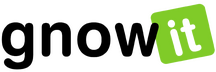Gnowit builds digital media monitoring and analytic tools designed to maximize marketing ROI. Monitoring the web is trickier than it seems. To grasp a better concept on this topic, check out the art of search blog.
For those who want very precise searches, Gnowit offers powerful search syntax that can help you to crisply express your information need.
These queries can be used for both Gnowit Search and Gnowit Alerts.
Boolean Operators
| AND | “Requires bot terms on either side of the Boolean operator to be present for a match.” | “e.g. iPad AND Kindle will only return documents which contain both the words iPad as well as Kindle (although they need not be adjacent).” |
| NOT | Requires that the following term not be present. | “e.g. iPad NOT Kindle will return all documents that contain the word iPad and do not contain the word Kindle.” |
| OR | Requires that either term (or both terms) be present for a match. | “e.g. iPad OR Kindle will return documents that contain either the word iPad or the word Kindle, or both together.” |
It is always useful to have a visual representation of the operators to clarify your search.
your search to be. For example, you are interested in comparing iPads and Kindles but don’t care much about the Nook. You can type, iPad AND Kindle NOT Nook.
| Search Phrase | SearchResults |
| iPad> | 363,000,000 results |
| Kindle | 302,000,000 results |
| “iPad” OR” Kindle” | 646,000,000 results |
| “iPad” OR” Kindle” | 48,400,000 results |
Wildcard Characters
| ? | matches a single character | “e.g. The search string:”re?t” would match both”rest” and ““rent”“.” |
| * | Multiple characters (matches zero or more sequential characters) | “e.g. The wildcard search “res*” would match “rest“, “resting“, and “rested“.” ” The wildcard character ” ” This is useful for alerts where you want to know everthing that has been published since the last alert.” |
Phrases
To search for a phrase, surround the words with quotation marks. i.e. “Blog Seth” would only find documents that contained the phrase Blog Seth together. It would not return documents that contain both Blog and Seth in any combination except the one specified.
Quotation marks are used when you are searching for an exact group of word or a precise phrase. In Boolean search, use quotation marks whenever your keyword comprises of more than a single word. For example: “Real estate legislation”
Require / Exclude Operators
| + | Requires that the following term be present. |
| – | “Prohibits the following term (that is, matches on fields or documents that do not include that term).” |
Boolean Expression Construction
| (happiness OR forgiveness) AND peace | “This adds precision to the query, requiring that the term “peace” exists, along with either term “happiness” or “forgiveness |
Proximity Search
This allows you to find documents where words are within a certain window of each other.
To perform a proximity search, add the tilde character ~ and a numeric value to the end of a search phrase. For example, to search for a fish and chips within 4 words of each other in a document, use the search:
“fish chips”~4
For a brief summary of this blog, please check out the Gnowit Guide to Boolean Logic.