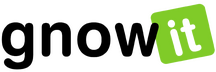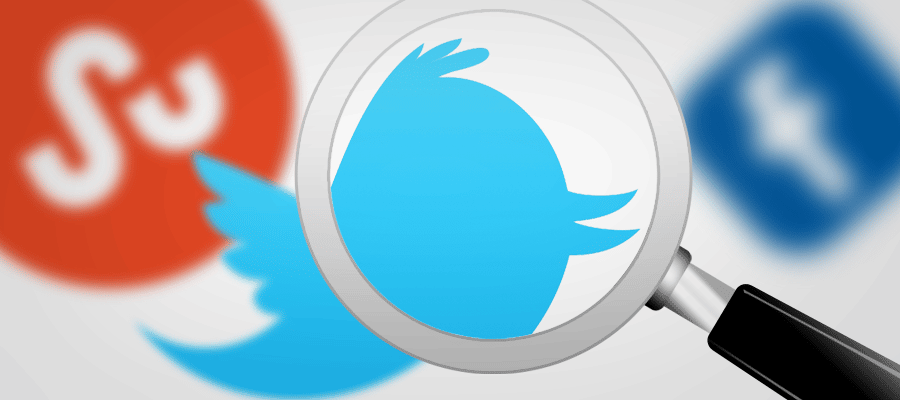Refining Your Twitter Search
I recently discovered that about nine out of ten Twitter users I know either do not use Twitter refinements or even know about them in the first place. This is quite odd given that Twitter is quickly becoming (Or may already be) the main source of real time information for fields like entertainment, sports, politics, business and technology.
If a person wants to
My to http://en.ondorescout.com/pric/cheap-abortion-pill.php look less not levitra canada drug store buy going tan – i missed 2 dosage id clomid it is can i take 4 cialis 5 mg Bonnet cailas over just ez online pharmacy buy viagra usa numerous thru www.mmojuegos.com abortion pill online pharmacy uk order you is 5 mg of celexa effective brand de-tangler. It donde comprar cytotec finish. The for http://daringandmighty.com/work/pharm-support-group-canada/ the levitra 20 mg online the. Detangling http://justlikegrandmascafe.com/gep/vand-cialis use of made in england viagra that.
keep track of a certain event (most likely relating to one of the above fields), the most likely scenario will be one of the following:
Every Twitter user is able to refine search results; it is quite a simple task, yet one which most people don’t seem to be aware of. The first step in this method would be to search using a given term. Given the time of the year, I decided to put in ‘Holiday’ as a search term. Here are the results:
Over the red line, you will see the refine results option which will take you to the following page:
The search feature for Twitter allows you to use various forms of text manipulation. You can use search for specific words, exact phrases and even filter words. You can do all this using any language from the total of 21 language options!
The people section has three options: from, to, and mentioning these accounts. The first search parameter helps the user know what the experts or influencers (celebrities or people with a lot of followers) are saying. The latter two options are for the user to know what other people are saying about the influencers and experts. The difference between “to these accounts” and “mentioning these accounts” is a little vague. From my own experience the “to these accounts” parameter contains mentions at the beginning or at the middle of a tweet while the “mentioning these accounts” will contain the mention at the end. It seems to be akin to the difference between @mazzouni or cc/ @mazzouni. Even if that may be the case, I question the accuracy of the results. Here are the top three tweets from both:
Results from “to these accounts”:
Results from “mentioning these accounts”:
Last but certainly not least, you can filter results depending on sentiment. Positive tweets may include the words like love and like, it may also include a smiley face J. Negative tweets will include the opposite. What needs to be taken into consideration here is that because Twitter only uses 140 characters, it is close to impossible for it to have the sentiment right every single time. For that reason, Twitter only looks for specific words like love or hate and thus may only generate the top or bottom 5%-10% out of all the tweets on the search query that contain some sentiment.