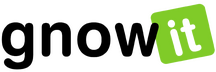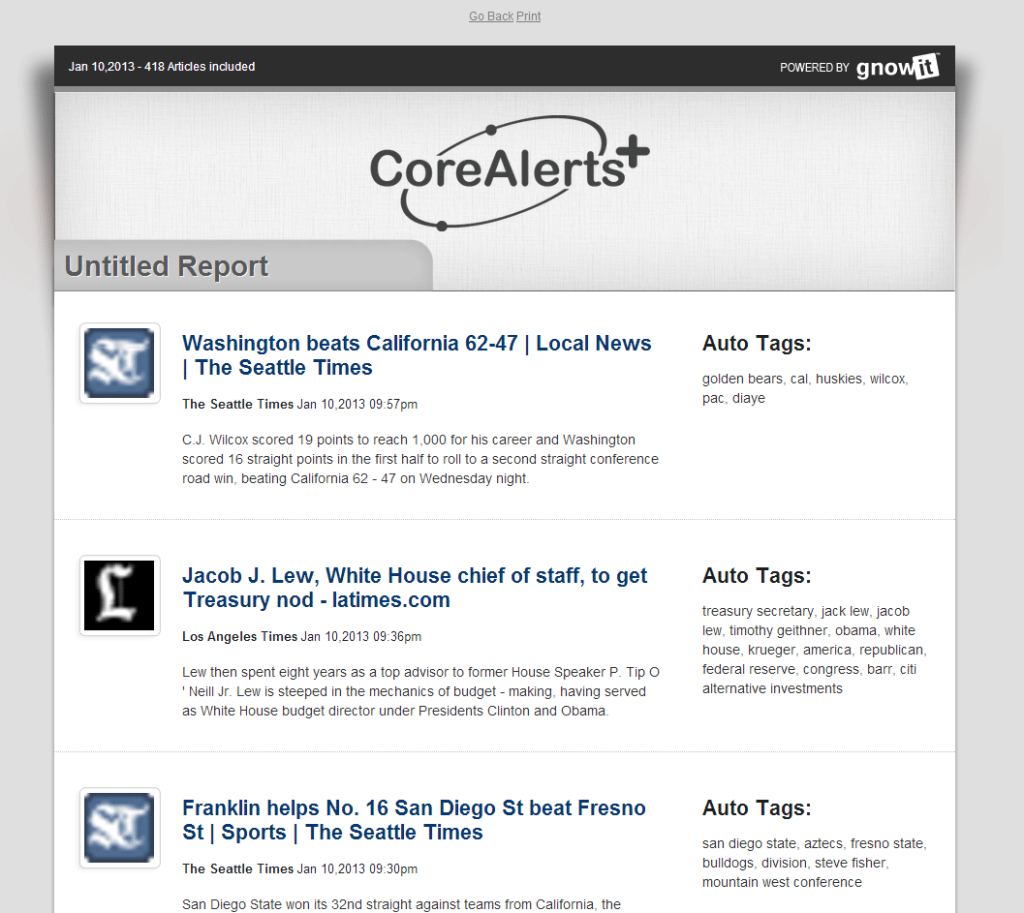Upgrades For 2013
Since our beta launch in November, we have listened to your feedback and have implemented a few upgrades – some are major and some are minor, but they will all enhance your overall experience. We’ve got nice improvements to talk about here, so let’s get to it!
1. Compatibility with Internet explorer:
This is by far our biggest improvement in the past two months. Many users work for the government, educational and corporate enterprise settings, and they are mandated to use internet explorer on a daily basis by Corporate IT. From a browser implementation perspective, the functionality of internet explorer is very different than the likes of Chrome, Firerox or Safari. Now all screens are almost identical.
Chrome (left) vs Internet Explorer (right)
2. Easy share:
We’ve added the ability to easily share relevant articles by email or social media. Simply hover over any article and the sharing options will appear right under the title of the article.
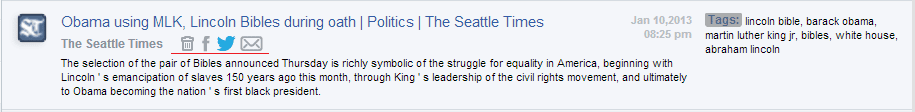
Sample article with easy sharing options.
This was one of our most requested features because the sooner you (our user) can share an article, the more you are recognized as a thought-leader in your field.
3. Interactive word-cloud:
The word-cloud is our most popular offering. The fact that it is interactive and shows results that are color coded by sentiment makes it unique. Well, we have made it even better! We added the ability to click on the word-cloud so you that you can truly drill down to specific topics.
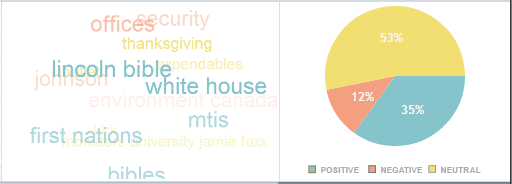
Gnowit CoreAlerts word-cloud (left) and sentiment pie chart (right).
For example, if you searched for “Windows” and your Word-Cloud has “Surface” with a negative sentiment, you can simply slick on the word “Surface” and the results will only show articles that contains “Surface” and “Windows”.
Note: everything else on the dashboard is interactive as well; From the bar graph, to the pie chart, to even the sources.
4. Creating reports:
We’ve vastly improved the functionality of the report creation. Now you can pick and choose which topic or article to include in your report. You can also order them by importance.
After you have chosen your articles, you now have the choice of including summaries and tags. Articles and reports can either be exported in the form of a PDF or HTML format.
5. Refer a friend:
A nice new feature which we added is that users get rewarded if they refer a friend who signs up. When a user signs up to the free plan they start off with two search queries (AKA projects). But users’ can get extra queries by simply referring their friends. It is quick, simple and rewarding.
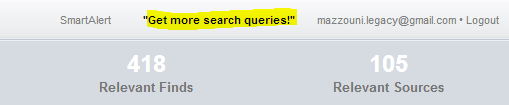
Referral screenshot on the top right corner of the screen.
6. New front end website:
We have completely revamped our website thanks to your feedback. Our new look website is completely responsive to the size of your screen. This means it will automatically adjust itself to be optimized for any screen size including tablets and Smartphones. Also, the data you are likely to be seeking is featured front-and-center.
If you have any recommendations, feel free to contact us at hello[at]gnowit[dot]com.
We hope you will enjoy all the added features of CoreAlerts. Why not give it a try for free?